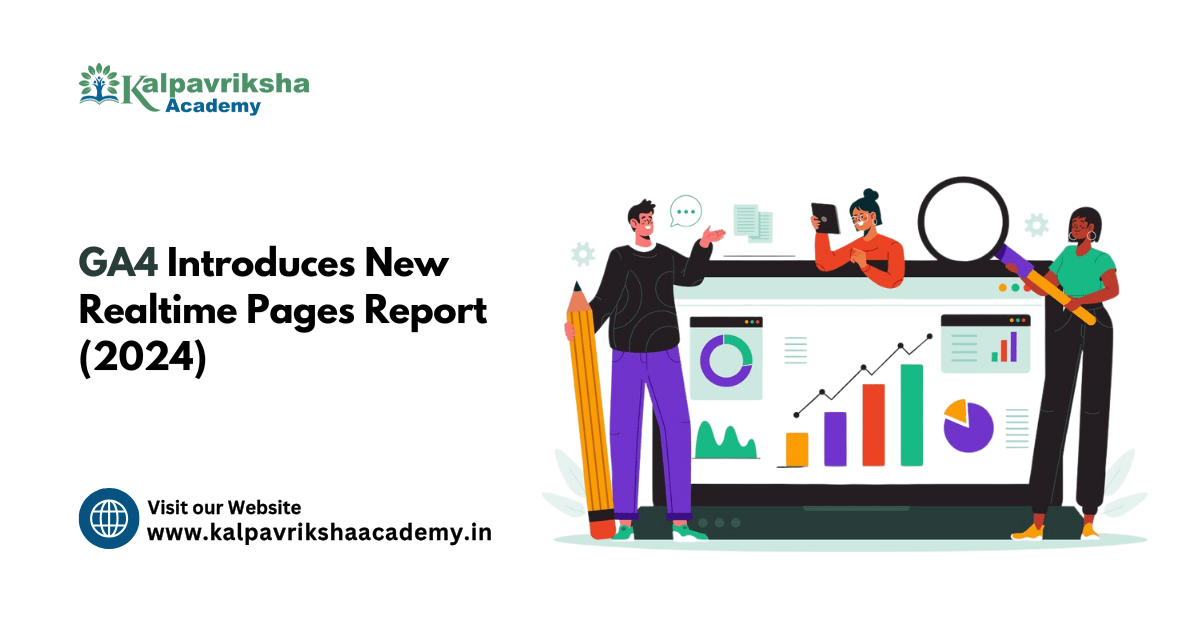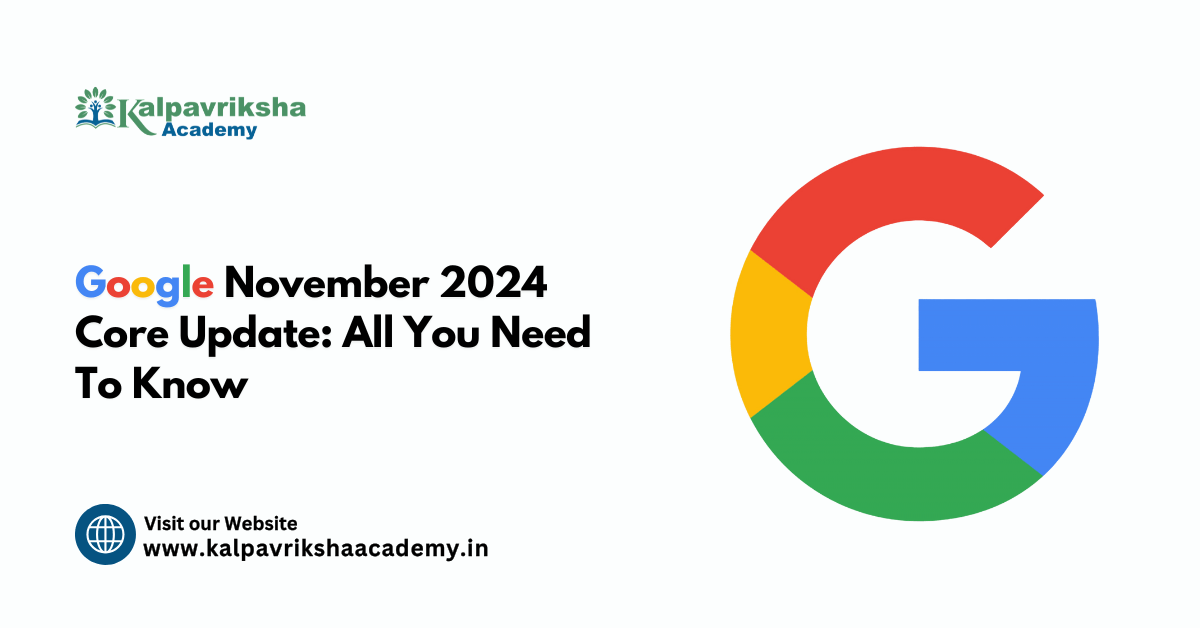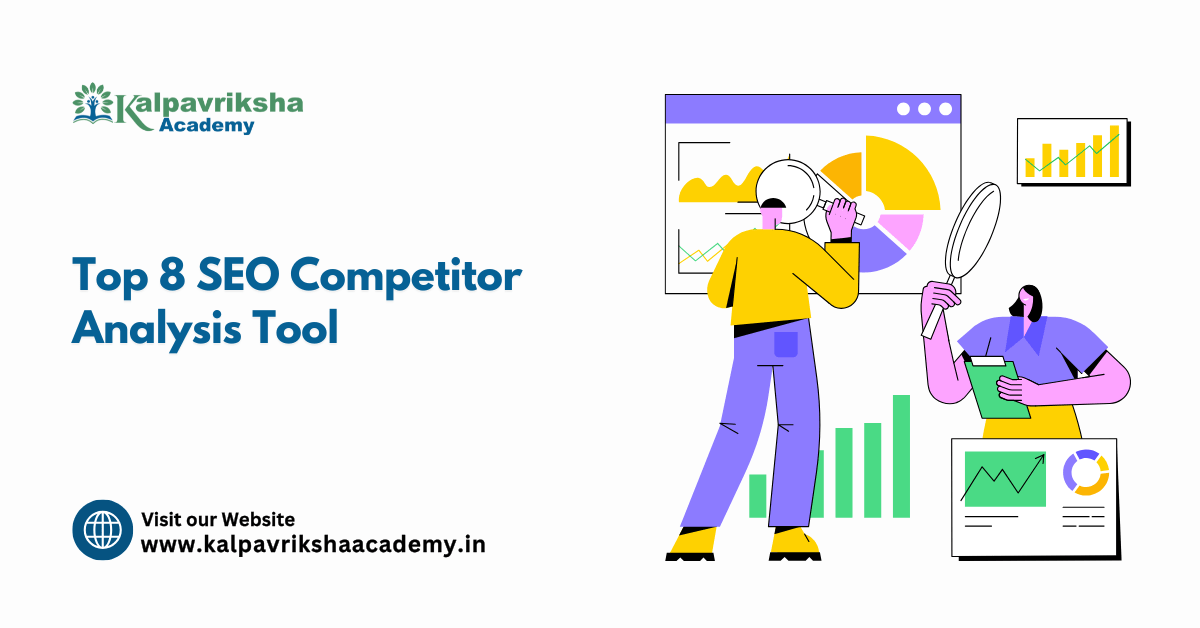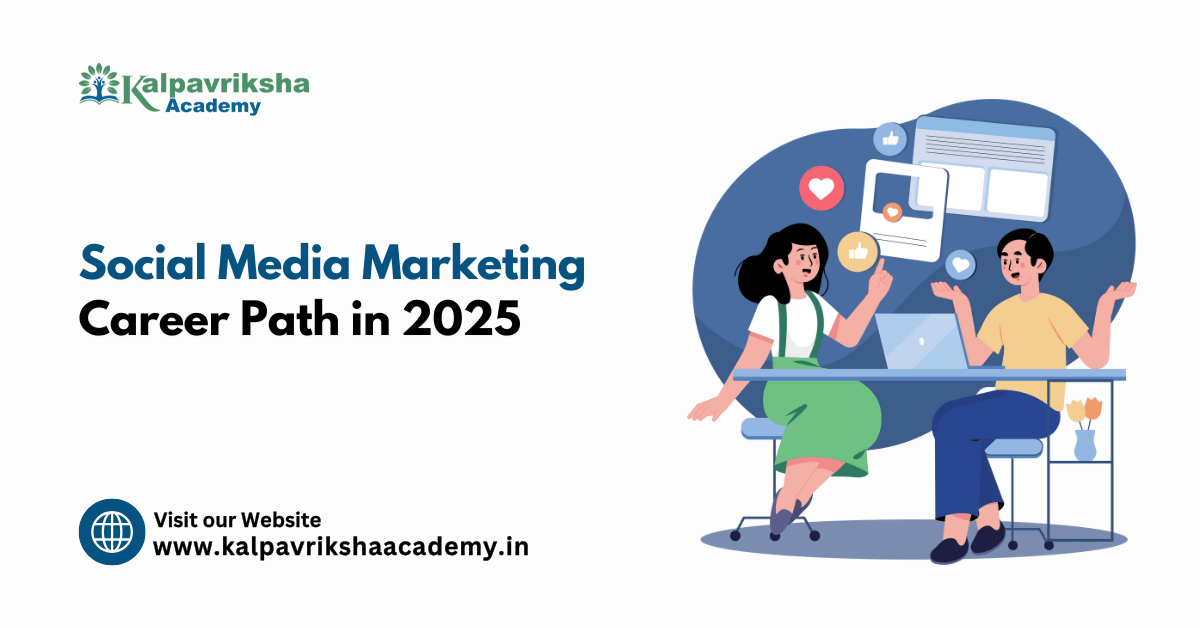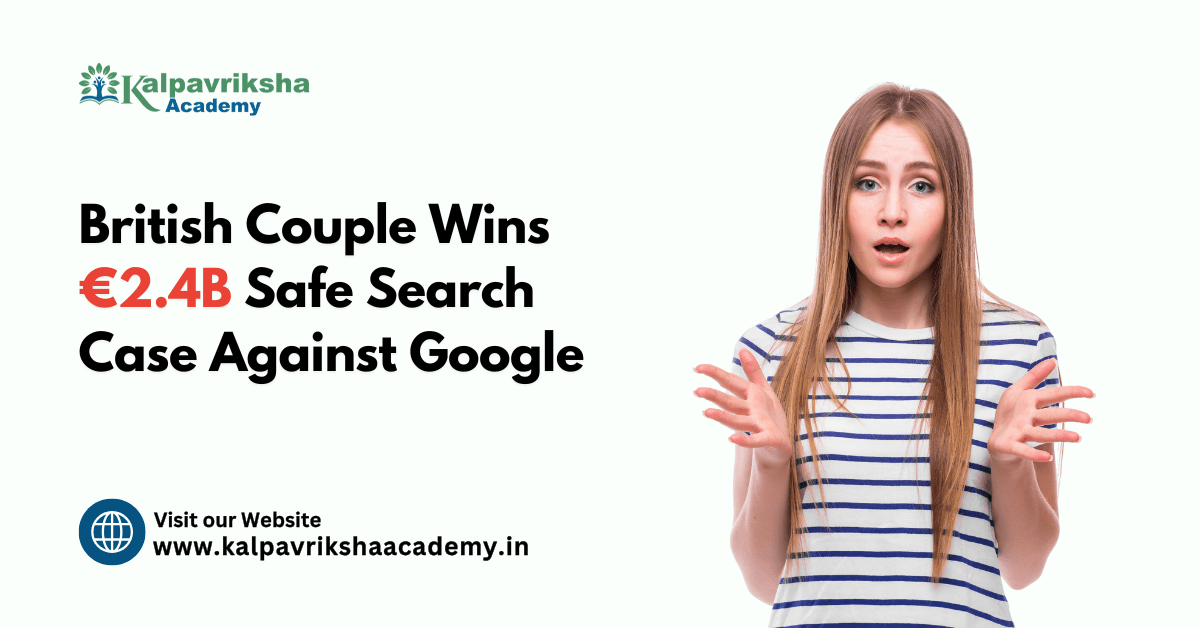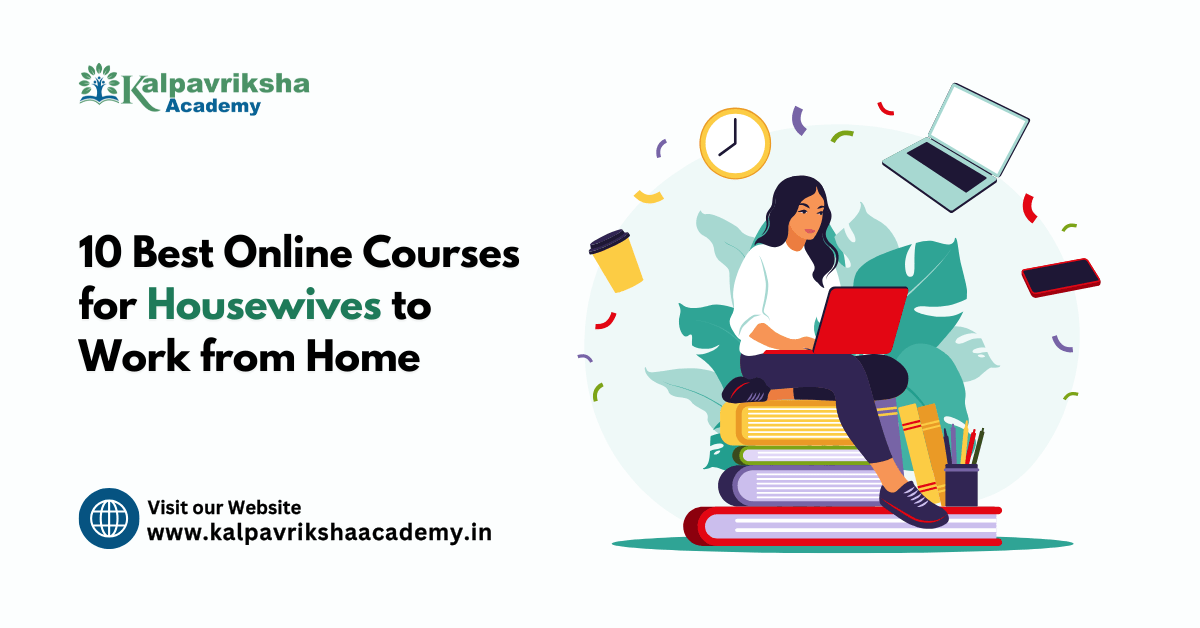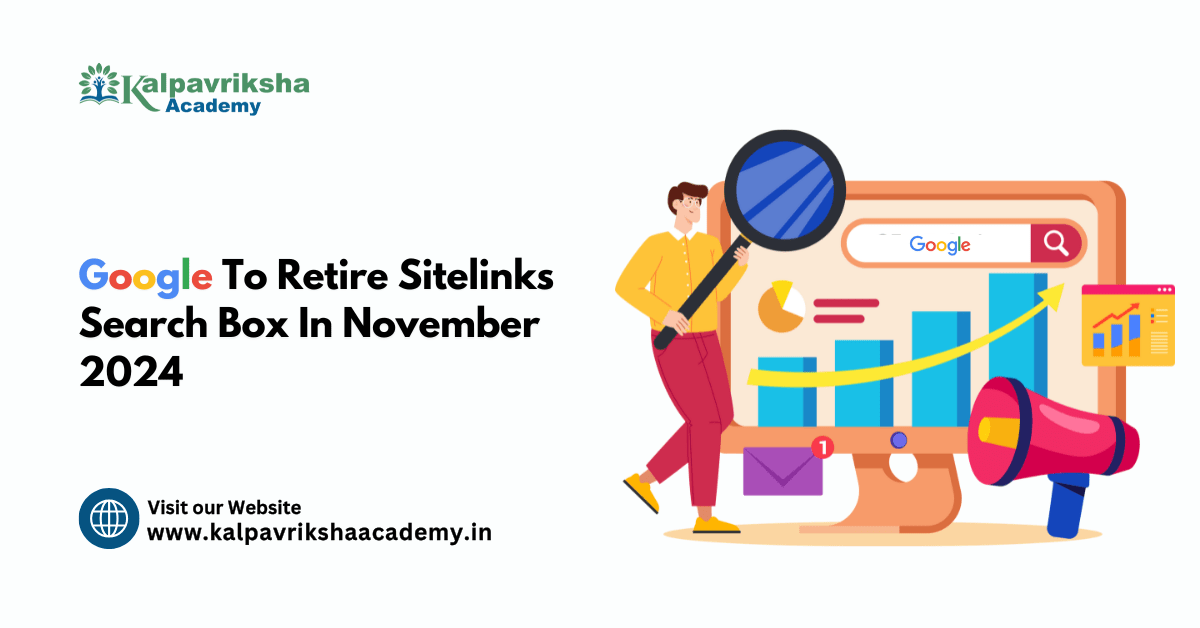Report of GA4’s Real-Time Pages Report, its Merits, & Demerits
Google Analytics 4 (GA4) has added a new real-time page reports feature that allows you to instantly see the insights of the website and app. It allows us to see live user engagement, live page reviews, and the overall performance of the website.
Let’s see the key features of GA4’s New Real-time Pages Report.
Key Features
- Live page analysis gives an overview of the website’s current activity.
- Real-time active users can be counted.
- The 30-minute window provides all the data like active user count and views of the website for each minute of the previous half hour.
What Does the Real-Time Report Mean?
The Real-Time Report of GA4 helps you to see how users are interacting with the website and what they are doing on your website. You can get insights into the last 30 minutes on a per-minute basis. Along with this, the customer’s journey from knowing your product to buying it can be analysed. This journey is called the conversion funnel which is very important to build an effective marketing strategy.
The cards that will help you with customer insights are the Key-Metrics card and the Bar Graph card. The Key-Metrics card will help you with user and view count on a particular page of the website or app and the Bar Graph card will help you monitor the per-minute activity of the user for the last 30 minutes.
The data you can find using Real-Time reports of GA4 are:
- What device the user is using to view the website like a desktop or mobile phone?
- What has driven the user to the website like the ads, blogs, etc?
- The type of content the user is engaging with on the website like page titles, screen names, etc. You should know that GA records screen views and gives you insights like how many times the screen was viewed.
- How many conversions took place?
Benefits of New Realtime Pages Report
Live Page report has many benefits that can make checking insights of the website or an app very easy:
- It can help you with faster evaluation of marketing campaigns.
- Due to the 30-minute window period, live analysis of the content is possible. By this, you can identify the responsive content on your website and eliminate the unresponsive one.
- Optimization of the website can become faster due to live insights reports. You can see which pages of your website have more session duration and optimize accordingly.
- This live report can help you make sudden changes to the site and stay ahead of the competitors.
How to Check the Report on GA4?
There are some easy steps to access the Real-Time report on GA4:
- Login to your Google Analytics account.
- Select ‘Report’ in the left upper corner.
- The ‘Real-Time’ section will open. Click on that.
- The page showing the real-time overview of the website will open.
Limitations of New Realtime Pages Report
- GA4 Real-Time report can be daunting for people who are new to the platform.
- Only the past 30 minutes of data is available.
- Sometimes the processing of the data is delayed.
- You cannot add filters.
Is GA4’s Real-Time Report Useful?
The new Real-time reports feature of GA4 is extremely useful when you want to see the results of the things published immediately, like product launches and news postings. It helps in live monitoring and making sudden changes to the website.
Ref: https://measureschool.com/ga4-realtime-report/
https://web.swipeinsight.app/posts/google-analytics-4-introduces-new-realtime-pages-report-11577