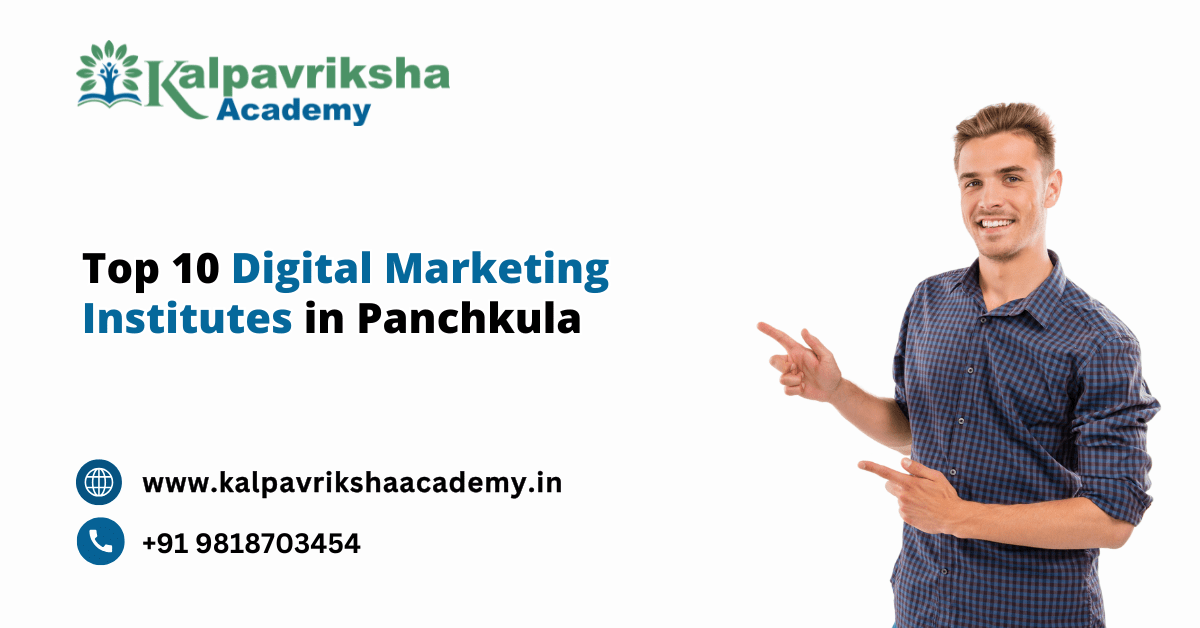Imagine you have a well-established website optimized with effective Search Engine Optimization (SEO) strategies, ranking on the first page of Google. But if your website is insecure, all your hard work could go to waste. Without implementing proper security, your website could become vulnerable to hackers, putting all your data and user trust at risk.
In Digital Marketing, there are two types of protocols that websites use: Hypertext Transfer Protocol (HTTP) & Hypertext Transfer Protocol Secure (HTTPS). Now it is important to know the differences between HTTP and HTTPS because it plays an important role in securing your website’s user data and ensuring a safe browsing experience.
This blog will give you a clear understanding of HTTP and HTTPS differences that will help you make informed decisions to improve your website’s security leading to engagement and conversions.
What is HTTP?
HTTP is known as Hypertext Transfer Protocol, which provides communication between different communication systems. When a user makes an HTTP request on the browser, the web server sends the requested data to that user in the form of web pages. In other words, HTTP allows you to transfer data from the server to the client.
HTTP sends data through a simple and unencrypted request-response system. This is what happens when someone visits your website using HTTP:
- Their browser creates a request for your web page
- This request moves across multiple computers and networks to reach your web server
- Your server processes that request and prepares the web page content
- The server then sends back the response containing HTML, images, and other elements of a web page
- The browser receives and displays the content
What is HTTPS?
HTTPS stands for Hypertext Transfer Protocol Secure. Unlike HTTP, HTTPS ensures the security of data. Therefore, we can say that HTTPS is a secure version of the HTTP protocol. The use of HTTPS is mainly required when we need to enter bank account details or login credentials.
This protocol allows transferring the data in an encrypted form. To provide encryption, HTTPS uses an encryption protocol known as Transport Layer Security (TLS) which is officially referred to as a Secure Sockets Layer (SSL). Every SSL certificate contains:
- The website’s domain name
- Website ownership information
- Certificate authority (a trusted organization that verifies website ownership)
- Expiration date
- A public key for encryption
Here’s what happens when someone visits your HTTPS website:
- Their browser asks the server for your SSL certificate
- The browser verifies that the certificate is valid, trusted, and associated with your website’s domain
- If validated, the browser then uses the server’s public key to encrypt information which can only be decrypted by the corresponding private key that the server has
- The data transfer begins after establishing this secure connection
- The browser decrypts the data and shows the website content
Difference Between HTTP and HTTPS
Let’s compare HTTP and HTTPS by understanding the difference between both protocols.
|
HTTP |
HTTPS |
| Stands for Hypertext Transfer Protocol | Stands for Hypertext Transfer Protocol Secure |
| HTTP is unsecured as the plain text is sent, which can be accessible by the hackers | HTTPS is secured as it sends the encrypted data which hackers are not able to access it |
| HTTP is mainly used for those websites that provide information like blogging | HTTPS is used for those websites that require bank account details or credit card number |
| The HTTP transmits the data over port number 80 | The HTTPS transmits the data over port number 443 |
| It is written in the address bar as http:// | It is written in the address bar as https:// |
| Google does not give preference to HTTP websites | Google gives preference to HTTPS because websites with HTTPS are secure |
| The page loading of HTTP websites is fast | The page loading of HTTP websites is slow because of the additional feature, i.e, security |
| HTTP websites may not increase search rankings | HTTPS websites enhance search ranking |
| HTTP is an application layer protocol | HTTPS is a transport layer protocol |
| HTTP does not use SSL | HTTPS uses SSL to provide the encryption of the data |
Difference Between HTTP and HTTPS
Let’s compare HTTP and HTTPS by understanding the difference between both protocols.
How Does the HTTP Protocol Work?
Hypertext Transfer Protocol – HTTP is an application layer protocol in the Open System Interconnection (OSI) network communication model. When you want to view some data from a website, you send the “HTTP GET” request and if you want to send some information, like filling out a contact form, you send the “HTTP PUT” request.
The server sends different types of HTTP requests and responses in the form of number codes and data. Here are a few examples:
- 200 – OK
- 400 – Bad request
- 404 – Resource not found
These request-response communications are usually invisible to users. It’s the communication method that the browser and web servers use, so the World Wide Web works consistently for everyone.
How Does the HTTPS Protocol Work?
HTTP transmits unencrypted data, which means that information sent from a browser can be intercepted and read by third parties. This process wasn’t ideal, so it was extended into HTTPS to add an extra layer of security to communication.
HTTPS works between the application layer and the transport layer. It is like HTTP except that it uses Transport Layer Security (TLS) to provide a secure channel from beginning to end. That is why, HTTPS is sometimes known as “HTTP over TLS.”
While many refer to TLS and SSL interchangeably for secure data transfer, SSL was dismissed in 1999 and replaced with TLS 1.0 in the same year. Since then, there have been several updates. TLS 1.2 & TLS 1.3 are the most common, but TLS 1.3 is the most secure protocol for high-end encryption.
However, many IT professionals and other computer users refer to SSL when discussing secure, encrypted connections using HTTPS.
HTTP and HTTPS Difference: Which is More Secure?
Using TLS (SSL), HTTPS encrypts regular HTTP requests and responses. TLS helps digitally sign those requests and responses making HTTPS far more secure than HTTP.
When you go through a website, you send data to its server each time. This data may consist of your IP address, the browser you’re using, and the pages of the website. Since this data is provided in plain text, anyone keeping track of your traffic can see it. But in HTTPS, if you communicate information like passwords, it will be hard for anyone to access it.
When we talk about the difference between HTTP and HTTPS, then HTTP has many vulnerabilities as compared to HTTPS. Common HTTP vulnerabilities include cross-site scripting, insecure direct object references, and SQL injection.
Why Choose HTTPS Over HTTP?
Let’s discuss some benefits of choosing HTTPS over HTTP:
1. Security
HTTP messages are plain text, which means that unauthorized parties can easily access and read them over the internet. But, HTTPS transmits all data in encrypted form. When users submit sensitive data, they can rest easy that no third parties can intercept the data over the network.
2. Authority
Search engines generally rank the content of HTTP websites lower than HTTPS websites due to HTTP being less trustworthy. Browsers make the HTTPS connection visible to users by placing a padlock icon in the browser’s address bar next to the website URL. Due to these security and trust factors, users prefer HTTPS websites and applications.
3. Performance and Analytics
HTTPS tracks referral links better than HTTP. Referral traffic is your website’s traffic that you get from third-party sources like advertisements or social media backlinks. Enable HTTPS if you want analytics software to identify your reliable traffic sources accurately.
How to Switch from HTTP to HTTPS?
Switching your website from HTTP to HTTPS requires careful planning to maintain its search rankings and avoid any technical issues. Here are the important steps to make this process easy and secure.
1. Purchase and Install an SSL Certificate
Installing an active SSL certificate enables the security and encryption features needed for HTTPS. Many hosting providers like GoDaddy offer these certificates, which are valid for one year. However, if your host doesn’t provide one, you can directly purchase it from certificate authorities like DigiCert.
You can choose from three main types:
-
Domain Validation (DV)
A basic certificate that verifies domain ownership. This type of certificate is perfect for blogs and simple websites.
-
Organization Validation (OV)
This certificate is suitable for business websites. It verifies both domain ownership and organizational credibility.
-
Extended Validation (EV)
This certificate is ideal for e-commerce and financial websites. It is the highest level of verification that confirms every detail about a domain & organization and also shows your website name in browsers.
2. Implement a Sitewide 301 Redirect
301 redirects ensure that all your HTTP website traffic automatically moves to your new HTTPS URLs. Additionally, 301 redirects can maintain your search rankings and prevent any disruption for your website visitors. Redirection is crucial when migrating from HTTP to HTTPS because:
- It redirects both visitors and search engine crawlers
- It prevents visitors from seeing security warnings
- It prevents duplicate content issues between HTTP and HTTPS versions
3. Update and Upload Your Sitemap
A sitemap ensures that search engines discover and index your new HTTPS web pages properly. If you have learned WordPress to build websites, use SEO plugins like Yoast SEO to handle sitemaps and their updates automatically.
For websites that are not built on Content Management Systems (CMS), you’ll need to update your sitemap manually. Here are the main steps to manually implement a sitemap:
- Through your hosting control panel, open your website’s root directory and find your XML sitemap file
- Download this file and open it in a text editor like Notepad
- Replace all instances of “http://” with “https://” throughout the file
- Upload the modified sitemap back to your root directory
Once your sitemap contains HTTPS URLs, submit it to search engines. Access Google Search Console & Bing Webmaster Tools and navigate to the relevant “Sitemaps” section to submit your new sitemap.
Learn the Key Differences Between HTTP and HTTPS with Kalpavriksha Academy!
At Kalpavriksha Academy, we offer specialized online digital marketing courses in India that cover WordPress development and essential web technologies including the key differences between HTTP and HTTPS. Our expert-led courses will help you compare HTTP and HTTPS, and understand how HTTPS enhances security, protects user data, and improves website credibility, while also exploring the impact of secure connections on SEO and user trust.
Enroll now to master the fundamentals of HTTP and HTTPS to build secure and high-performing websites.
FAQs
Q1. Is HTTPS more secure than HTTP?
HTTPS is just HTTP with verification and encryption. The use of TLS (SSL) by HTTPS to encrypt and digitally sign standard HTTP requests with answers is the only difference between HTTP and HTTPS.
Q2. What is the main difference between HTTP and HTTPS?
HTTPS websites are secure whereas HTTP websites are not secure. To the websites with HTTP, the browser displays “The connection to xyz.com is not secure. You are seeing this warning because this website does not support HTTPS.”
Q3. How to convert HTTP to HTTPS?
You can convert HTTP to HTTPS by using an SSL certificate. An SSL stands for Secure Sockets Layer. It is a digital certificate that enables the encrypted connection from the browser to the server. It also authenticates the website’s identity. Difference between HTTP and HTTPS: A Complete Guide.