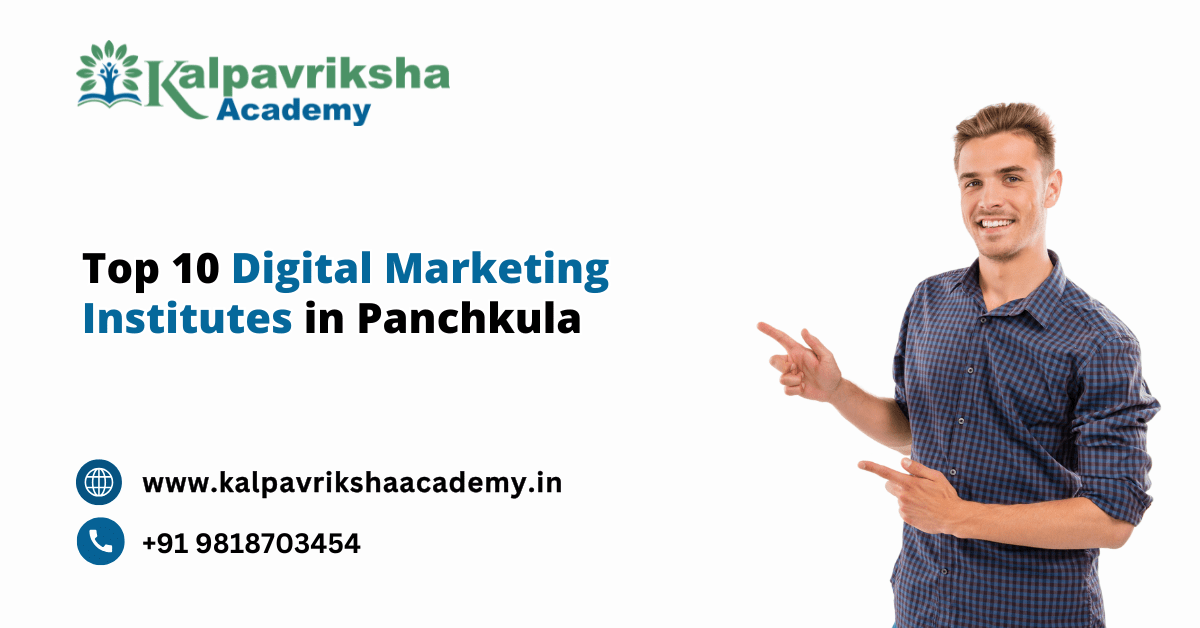Enhance Your Career with the WordPress Developer Course
Choosing the right WordPress developer course involves looking at aspects like what is covered in the course and how skilled educators are at sharing information using the chosen learning method and opportunity for practice. One can make well-informed decisions based on these considerations and start on the road to mastering WordPress development successfully. Evaluate factors such as the instructor’s competency, mode of instruction among others in order to guarantee a rewarding experience.
Also with community support and certification opportunities, you can enhance the value of the WordPress developer course. Prioritizing quality over cost ensures a worthwhile investment in mastering WordPress Developer course and advancing your career in web development.
Key Features of Advanced WordPress Course

Before choosing an advanced WordPress course, you should ensure that it teaches you well the difficult parts. Here are the ways to go:
- Curriculum Depth: Ensure that the advanced WordPress course covers advanced topics such as creating custom themes and plugins, optimizing site speed and securing it against malicious attacks.
- Expert Instructors: Seek classes being taught by individuals who are very knowledgeable in this advanced WordPress course, and they can explain things in an easy way.
- Stay Updated: Advanced WordPress course evolves frequently so look for a resource that adapts to its most recent changes.
- Assistance and Community: It is crucial to receive assistance while stuck and confused as these kinds of things are unavoidable therefore, consider a course that is supportive of the community during hard times and has a warm environment for students.
- Know Your Level: Make sure the course is right for you by checking if it’s for advanced learners and if you meet the requirements.
- Flexibility: Everyone learns differently, so pick a course that lets you learn in your own space and in a way that works best for you.
7 Tips to Choose the Best WordPress Theme Developing Course
When choosing the best course WordPress theme, consider the following criteria:
- Content Depth: At a wide range, it should include themes, customization options, responsive layouts, taxonomies, and advanced techniques like custom post types among course topics.
- Instructor Expertise: Look for courses taught by experienced developers or industry professionals with a proven track record in WordPress theme development.
- Hands-on Projects: Choosing a class that includes practical exercises and projects designed to help you learn in real-life situations while you accumulate work samples.
- Community Support: Check if the course provides access to a supportive community or forums where you can ask questions, share ideas, and collaborate with fellow learners.
- Updates and Relevance: Make sure you keep current with what is happening in the world of WordPress and also stay informed about developments in industry by updating your course content on a regular basis this will help stay up to date with current developments in technical communication, such as resources, web design trends, and graphic interfaces.
- Reviews and Recommendations: It is important to check the testimonials and reviews from previous students in order to decide whether the class is efficient enough and if it has good teaching quality.
- Flexibility and Accessibility: Consider your learning preferences and availability when determining the design and scheduling of a course focussing on the format and timing. In terms of multitasking, make sure that one accesses the information easily with a range of avenues through with caution.
Syllabus covered in WordPress Development Course
The syllabus of an Advanced WordPress course typically covers a range of topics to provide a comprehensive understanding of WordPress and its development process. This is a broad overview of what you could discover in the syllabus of a WordPress development course :
-
Introduction to WordPress course syllabus :
-
-
- Overview of WordPress
- Understanding the WordPress ecosystem
- Basics of HTML, CSS, and PHP (if necessary)
-
-
Setting Up Your Development Environment:
-
-
- Installing WordPress locally using tools like XAMPP or MAMP
- Introduction to WordPress hosting options
-
-
WordPress developer course: Basis
-
-
- Navigating the WordPress dashboard
- Creating and managing posts, pages, and media
- Understanding categories, tags, and taxonomies
-
-
Theme Development:
-
-
- Anatomy of a WordPress theme
- Creating a custom theme from scratch
- Modifying existing themes using child themes
-
-
Plugin Development:
-
-
- Introduction to WordPress plugins
- Creating custom plugins to extend WordPress functionality
- Using hooks and filters to modify plugin behavior
-
-
Advanced Theme and Plugin Development:
-
-
- Implementing custom post types and taxonomies
- Adding custom fields and meta boxes
- Using AJAX in WordPress for dynamic content
-
-
Theme Customization and Styling:
-
-
- Customizing theme layouts and designs
- Implementing responsive design principles
- Working with CSS preprocessors like Sass or LESS
-
-
Optimization and Performance:
-
-
- Techniques for optimizing WordPress sites for speed
- Caching strategies and content delivery networks (CDNs)
- Performance profiling and troubleshooting
-
-
Security Best Practices:
-
-
- Understanding common WordPress in addition to likely security vulnerabilities
- Implementing security measures to protect WordPress sites
- Using security plugins and services
-
-
WordPress APIs and Integration:
-
-
- Working with WordPress REST API
- Integrating external services and APIs with WordPress+
- Creating custom endpoints and handling data
-
-
Deployment and Maintenance:
-
-
- Deploying WordPress sites to live servers
- Managing WordPress updates and backups
- Monitoring site performance and uptime
-
-
Community and Resources:
-
- Engaging with the WordPress community
- Recommended blogs, forums, and online resources
- Continuing education and skill enhancement opportunities
Techniques to Optimize WordPress Development Training Course Performance
In a comprehensive WordPress development training course, you can learn advanced techniques for optimizing the performance of a WordPress website. Some of these techniques include:
Caching Strategies: Understanding and implementing caching mechanisms such as page caching, object caching, and database caching to reduce server load and improve response times. It is an important strategy to optimize the WordPress website.
Content Delivery Networks (CDNs): To make the transfer of images, CSS and JavaScript files across multiple servers worldwide easier, Install and connect CDNs to all users all over the world. This will reduce delays and hence improve load times.
Optimizing Images: Some of the ways in which image compression, lazy loading, can be used include reducing photo sizes while speeding up webpage loading times without compromising quality.
Database Optimization: Data optimization includes implementing techniques and strategies like database cleaning, query optimization, to enhance database speed and shorten query execution times.
Content Optimization: With the WordPress course syllabus, you may optimize website content for performance by prioritizing critical paths, reducing render-blocking resources, and deferring non-critical JavaScript and CSS loading.
Browser Caching: Harnessing browser caching means instructing the web browsers to keep safe the resources locally with appropriate cache headers, so there is no need to download them repeatedly when we come back next time.
Performance Monitoring and Testing: with the help of WordPress development training course You can use tools like Google PageSpeed Insights, GTmetrix plus Pingdom for site performance metrics monitoring, identification of negative points, and performance testing to enhance performance.
Factors to Consider When Choosing the Best WordPress Developer Course
When selecting the best WordPress developer course for your learning goals and skill level, consider the following factors:
Course Content: Make sure that you have all the information you need before signing up by reading the outline. Also ensure that WordPress introduction, creating themes and plugins, CSS, PHP among others are included.
Instructor Expertise: Research about the background history and past experience of the instructor and Look for instructors who are knowledgeable, experienced and good communicators.
Reviews and Recommendations: Go through all reviews that were written by former students and feedback presented by graduates of the course to make conclusions based on them.
Hands-On Projects: Find the best course in WordPress development that includes doing hands-on tasks or taking on projects. This is necessary in order to apply skills in actual life situations and solidify what has been learned.
Flexibility and Accessibility: Consider how long a class will take, its availability and access. Therefore, pick the class that you can schedule and that gives you the freedom of your learning style.
Certification: Completing the course and gaining certification is really important to advance your career in WordPress development.
Cost and Value: For you to fully determine if the cost of this course is worthwhile, compare it against the features, content, and reputation. However, remember that your learning objective should take priority over the cost.
Conclusion
In conclusion, To master WordPress development successfully you must choose the right WordPress developer course. Look at several aspects including course content, expert advice and experience, learning style used during classes as well as practical sessions undertaken whether it incorporates community assistance or not because they could impact your personal values greatly. You may join the Best course on WordPress themes to enhance your skill in WordPress.
An extensive course dealing with important subjects, gaining practical experience through projects done manual translating, providing extensive assistance and an opportunity to communicate with other professionals in the field, in addition to a likely certification can significantly increase one’s abilities and credibility as far as WordPress development is concerned. As much as consideration is placed on cost, concentrating on quality and purpose ensures a valuable market for one’s web development professional background.
FAQs
-
What is WordPress development?
The process of constructing, adapting, and keeping up sites with the help of WordPress is known as WordPress advancement. WordPress progress thus includes things such as web layout design, theme development as well as plug-in creation that are custom made; optimization for faster page loading speed plus safeguarding against hacking attempts.
2. What skills are required for WordPress development?
For WordPress development, individuals must be proficient in HTML, CSS and PHP. Additionally, it could be beneficial to know JavaScript, MySQL, and web development concepts such as responsive design and SEO.