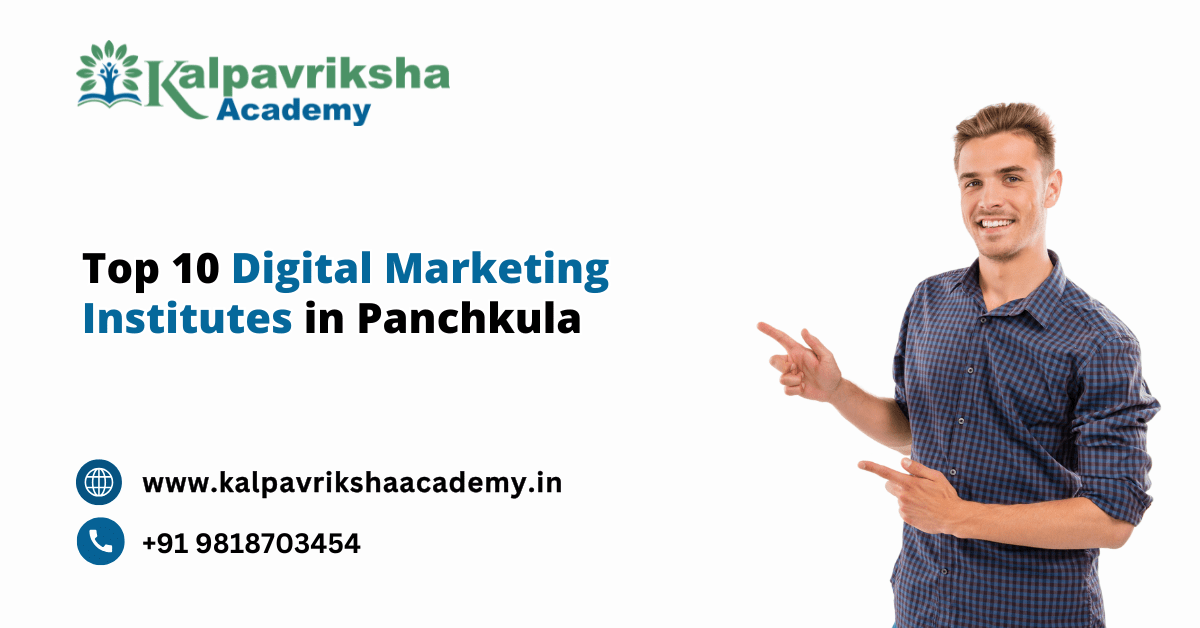Mastering WordPress Performance: Essential Strategies for Developers
WordPress, the comprehensive content management system (CMS), powers nearly 40% of all websites on the internet. Its popularity owes much to its flexibility, ease of use, and a vast ecosystem of themes and plugins. At the heart of this ecosystem are WordPress developers, individuals skilled in crafting websites and applications using the WordPress platform.
A WordPress developer is someone proficient in WordPress web development, adept at building, customizing, and maintaining websites using WordPress. Their skill set typically includes knowledge of programming languages such as PHP, HTML, CSS, and JavaScript, along with an understanding of databases and server environments.
WordPress development courses have proliferated to meet the growing demand for skilled developers in this field. These courses cover various aspects of WordPress, including theme development, plugin development, customization, and optimization.
Why Optimizing Performance Matters for User Experience and SEO ?
In today’s digital landscape, where attention spans are short and competition is fierce, user experience (UX) plays a crucial role in determining the success of a website. Studies have shown that users are likely to abandon a website if it takes more than a few seconds to load. Slow-loading websites not only frustrate users but also have a detrimental effect on search engine rankings.
Search engines like Google consider website speed as one of the factors in their ranking algorithms. Websites that load quickly are more likely to rank higher in search engine results pages (SERPs), leading to increased visibility and organic traffic.
Optimizing the performance of a WordPress website is, therefore, essential for both UX and SEO purposes. By ensuring fast page load times and smooth user interactions, developers can enhance the overall browsing experience and improve search engine rankings.
Performance Testing Tools and Metrics
To optimize WordPress performance effectively, developers need to employ performance testing tools and metrics to identify bottlenecks and areas for improvement. Several tools are available for this purpose, including:
- Google PageSpeed Insights: This tool analyzes the content of a web page and generates suggestions to make that page faster. It provides insights into areas such as server response time, render-blocking resources, and image optimization.
- GTmetrix: GTmetrix offers actionable insights on how to optimize website performance. It provides a comprehensive analysis of page load times, along with recommendations for improving speed and performance.
- Pingdom: Pingdom monitors the performance of websites and alerts developers to issues that may affect speed and uptime. It offers detailed reports on page load times, performance grades, and optimization opportunities.
When testing website performance, developers should pay attention to key metrics such as:
- Page Load Time: The time it takes for a web page to fully load in a user’s browser.
- Time to First Byte (TTFB): The time it takes for the server to respond to a request from the browser.
- Render-Blocking Resources: Resources such as CSS and JavaScript files that delay the rendering of a web page.
- Image Optimization: Ensuring images are properly compressed and sized to minimize load times.
By regularly testing and monitoring these metrics, developers can identify performance issues and implement optimizations to improve website speed and responsiveness.
Monitoring and Continuous Improvement
Optimizing WordPress performance is not a one-time task but an ongoing process that requires constant monitoring and continuous improvement. Developers should establish a monitoring system to track website performance metrics and identify any deviations from acceptable levels.
Tools like Google Analytics and Google Search Console can provide valuable insights into website traffic, user behavior, and search engine performance. By analyzing this data, developers can identify patterns, trends, and areas for optimization.
In addition to monitoring tools, developers should also implement best practices for performance optimization, such as:
- Caching: Utilizing caching mechanisms to store frequently accessed data and reduce server load.
- Content Delivery Network (CDN): Distributing website content across multiple servers geographically to reduce latency and improve load times.
- Minification: Minimizing the size of CSS, JavaScript, and HTML files by removing unnecessary characters and whitespace.
- Lazy Loading: Loading images and other media files asynchronously to prioritize the display of above-the-fold content.
Conclusion
Optimizing WordPress performance is essential for delivering a seamless user experience and improving search engine visibility. WordPress developers play a critical role in this process, leveraging their skills and expertise to enhance website speed, responsiveness, and overall performance. By incorporating these best practices into their development workflow, developers can ensure that their WordPress websites perform optimally across all devices and platforms.
By following best practices, utilizing performance testing tools, and continuously monitoring and improving website performance, developers can create WordPress websites that not only meet but exceed user expectations and SEO requirements.
FAQs
1)Why is optimizing WordPress performance important?
Optimizing WordPress performance is crucial for providing a seamless user experience, improving search engine rankings, and reducing bounce rates. Slow-loading websites frustrate users and can lead to decreased conversions and revenue.
2)What are some common performance issues in WordPress?
Common performance issues in WordPress include slow page load times, high server response times, render-blocking resources, unoptimized images, and inefficient database queries.
3)How can caching improve WordPress performance?
Caching stores frequently accessed data, such as HTML pages and database query results, to reduce the load on the server and speed up page load times. By implementing caching mechanisms, developers can significantly improve WordPress performance.
4)What role does a Content Delivery Network (CDN) play in optimizing WordPress performance?
A Content Delivery Network (CDN) distributes website content across multiple servers located in different geographic locations. By serving content from the nearest server to the user, CDNs reduce latency and improve page load times, particularly for users accessing the website from different regions.
5)What are some best practices for optimizing images in WordPress?
Best practices for optimizing images in WordPress include resizing images to the appropriate dimensions, compressing images to reduce file size without significantly impacting quality, and using responsive image techniques to serve appropriately sized images based on the user’s device.
6)How can developers monitor WordPress performance?
Developers can monitor WordPress performance using tools such as Google Analytics, Google PageSpeed Insights, GTmetrix, and Pingdom. These tools provide insights into page load times, server response times, render-blocking resources, and other performance metrics.
7)What are some key metrics to track when optimizing WordPress performance?
Key metrics to track when optimizing WordPress performance include page load time, time to first byte (TTFB), render-blocking resources, image optimization, server response time, and overall website speed.
8)Is performance optimization a one-time task?
No, performance optimization is an ongoing process that requires continuous monitoring and improvement. As website content and traffic patterns change over time, developers must regularly assess performance metrics and implement optimizations to ensure optimal performance.