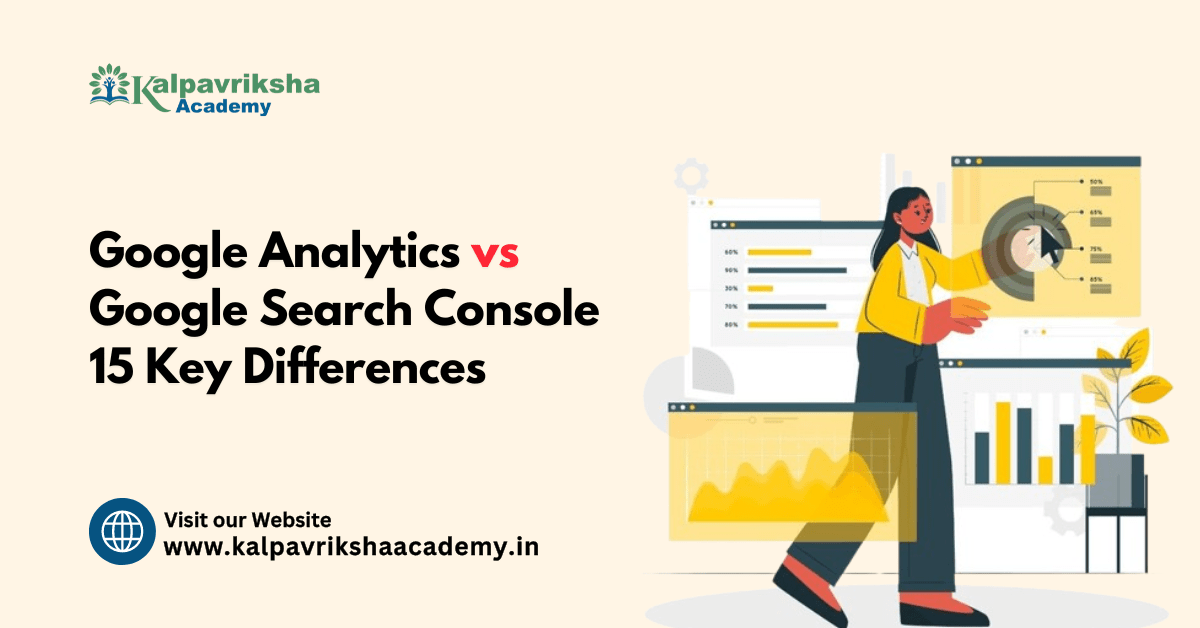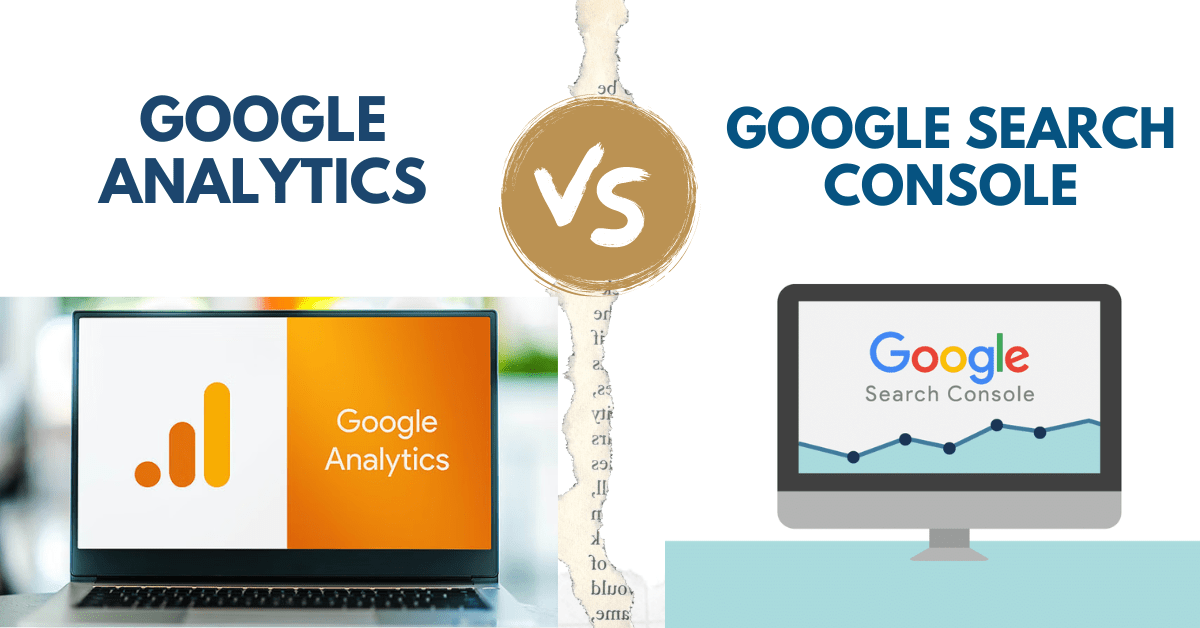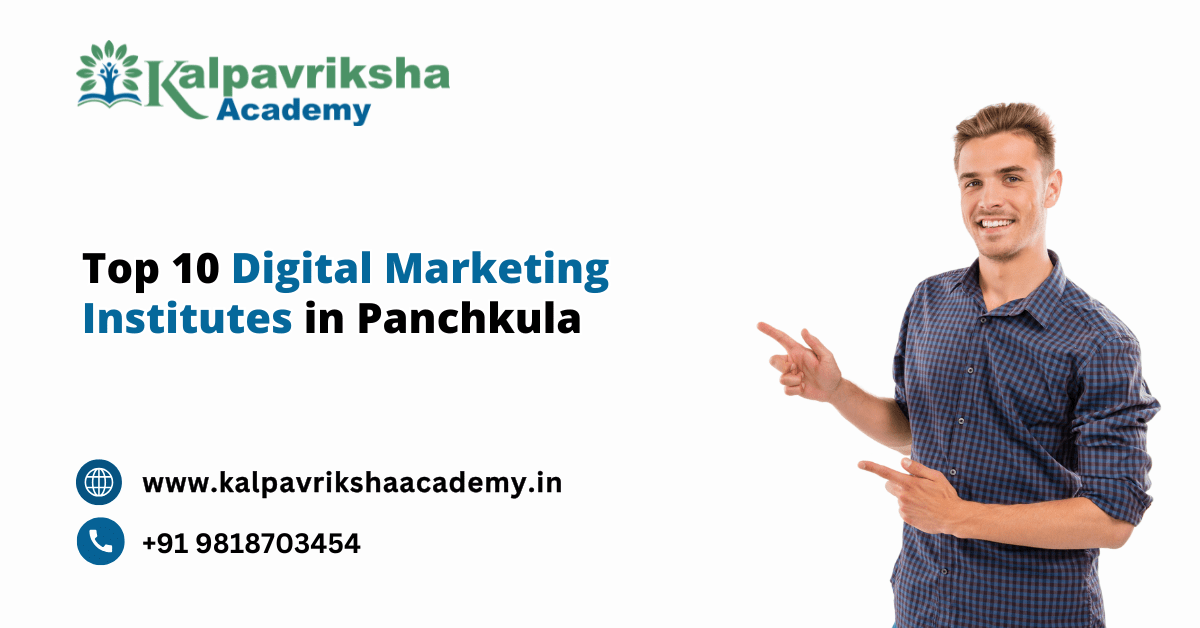In the exploration of website analytics. Google Search Console and Google Analytics are often used together to provide a comprehensive view of the website’s performance. Both of these tools have different purposes but they are essential to understand online presence. In this article, we will understand the comparison of these two tools often framed as Google Analytics vs Google Search Console which is a crucial topic in digital marketing and analytics.
What is Google Search Console?
Google Search Console is a free Google tool that provides useful information into how your website performs in search results. From ranking positions to search queries to crawl errors and sitemaps, this valuable tool will make it easier to fix problems in your website’s performance and SEO technique.
Google Search Console allows you to submit sitemaps as well as single URLs for indexing, ensuring that your content is found by the search engine. The tool even sends you notifications about manual actions taken against your site, allowing you to resolve them on time. Overall, Google Search Console is a valuable resource for improving your website’s SEO performance and visibility in search results.

What is Google Analytics?
Google Analytics is a tool that can help you understand how people use your website. It can show you how many people are visiting your website and from where the traffic is coming from. Also you can see how much time the visitors spend on the website. It’s similar to a big map that can show you what visitors are doing when they visit your website.
Google Analytics also offers advanced features such as custom reports, audience segmentation, and e-commerce tracking, making it a versatile tool for businesses of all sizes. This allows you to measure the efficiency of your marketing campaigns, learn the preferences of your audience, and make data-driven decisions toward enhancement in user experience for business growth and also lets you optimize your website for better performance and achieve more online traffic.

What is the Difference Between Google Analytics and Google Search Console?
Understanding the tools is important for managing and optimizing your website. Google Analytics and Google Search Console are two essential platforms used for different purposes. The following are the differences between Google Analytics and Google Search Console:
Key Points |
Google Search Console |
Google Analytics |
| Data/Measurements | Google Search Console focuses on the website’s search-related data, such as clicks, impressions, and performance in response to search queries. | Google Analytics tracks how users engage with your website through sessions, page views, bounce rate, and demographics. |
| Clicks and Sessions | Clicks within Google Search Console refer to the number of times users have actually clicked onto your site from the search results. | In Google Analytics, sessions allow you to understand the number of visits coming to your site inclusive of information about the behavior and engagement the users had during those visits. |
| Verification Process | Google Search Console verification can be done through various methods, such as adding an HTML tag, uploading a file, or using your domain provider. | Google Analytics verification involves adding a tracking code to your website. |
| Reporting | Google Search Console offers reports on search performance, indexing status, and search queries. | Google Analytics provides detailed reports on user behavior, traffic sources, and conversions. |
| Error Monitoring | Google Search Console helps in monitoring and identifying errors related to crawl and index issues like broken links. | Google Analytics does not focus on error monitoring but provides insight into user behavior and site performance. |
| Daily Record and Query Limit | Google Search Console can have limits on the number of queries and data available per day especially for large sites. | Google Analytics has no specific daily record limit but can have sampling in large datasets. |
| Videos | Google Search Console does not primarily focus on video data. | Google Analytics can track video interactions once properly set up even though it isn’t its area of expertise. |
| Traffic From Google My Business | Google Search Console does not monitor traffic coming from Google My Business directly but it does give a review of searches and impressions. | Google Analytics allows you to track the traffic coming from Google My Business through websites that provide referrals. |
| Purpose | Google Search Console: It is designed to monitor and improve your site’s visibility and performance in Google search. | Google Analytics: To be used for giving insights on traffic as a whole the behavior of users and conversion tracking. |
| Data Source | Google Search Console: The Data comes from Google’s search engine and focuses on how your site appears within the search results. | Google Analytics: The data comes through the tracking code on your website and includes all traffic sources. |
| User Behavior Metrics | Google Search Console: It is only limited to metrics such as clicks, impressions, and average position within search results. | Google Analytics: It Provides extremely detailed measures of behavior such as number of pages viewed, session time, bounce rate, and conversion rate. |
| Goal Tracking | Google Search Console: It does not have any kind of goal tracking features. | Google Analytics: In this you can specify goals-form submission, purchases, or time spent on a certain page-and set up tracking for those in this platform. |
| Audience Insights | Google Search Console: It doesn’t offer much demographic information about your customers. It simply represents data with respect to search behavior. | Google Analytics: It provides complete information on audiences, including age, gender, location, and interests. |
| Integration with Other Platforms | Google Search Console: Integrates well with Google Analytics to enrich the analysis of data. | Google Analytics: you can easily integrate this with other Google platforms like Google Ads, Google Tag Manager. |
| Chatbot activity | Google Search Console monitors the chatbot activities on pages that appear on search results focusing on SEO and indexing issues. | Google Analytics provides knowledge on how users interact with the chatbots after they visit the websites. |
Common Features Between Google Search Console and Google Analytics
Google Search Console and Google Analytics are important tools for website owners and they have their own set of uses. However, they do share some common features. So let’s understand the Common features between google search console and google analytics:
1. Website Traffic Insights: Both tools give you the information about traffic but in different ways. Whereas Google Analytics tracks things like page views and bounce rates as far as user behavior goes, Google Search Console will focus on search traffic, displaying clicks and visits.
2. URL Performance Tracking: Both tools provide an overview of the performance of each page. Google Analytics gives data on page performance, while Google Search Console gives the indexing status and issues found on particular URLs.
3. Search Query Data: Google Analytics will provide an analysis of keyword traffic, but Google Search Console will provide specific information about the search words used by users to find your site, as well as the pages that appeared.
4. Device and Location Information: Both tools provide information about the devices your visitors use as well as their location, allowing you to better understand where and how your audience accesses your site.
5. Traffic Source Analysis: Google Analytics categorizes traffic sources as organic, direct, and social while Google Search Console focuses on organic search traffic, but it also displays referral data.

How do Google Search Console and Google Analytics Work Together?
Google Search Console and Google Analytics work together and support each other in providing an overview of how well your website is performing. If you connect both Google Search Console and Google Analytics, you will have a good idea of how visitors locate and utilize your website which will help you to analyze what is currently working and what is not so that you can draw more traffic and make SEO more effective accordingly.
To be able to connect them, you can simply follow these steps:
1. Log into Google Analytics.
2. Click “Acquisition,” then select “Search Console.”
3. Choose any of the given options, for example, “Landing Pages” or “Queries.”
4. Click “Set Up Search Console Data Sharing.”
5. Fill in your settings and click “Save.” You will see the message “Success.
Google Analytics vs Google Search Console: Data Acquisition
Google Analytics is an important tool to track website traffic which works on the basis of data collection through page tags. These page tags track everything the user does at your website and then transmit this data to Google servers.
Google Search Console focuses on organic search traffic, and it records the number of times your site appeared within search results and the number of users who actually click through to your page. This would provide insight into search behavior that will help improve your site’s SEO.
Although both these tools provide useful insights but the way they handle the data is different. For example, Search Console summarizes data based on URLs, while Analytics keeps the record of the exact URL for every page.
Google Search Console vs Google Analytics : Importance of Digital Marketing
Google Search Console and Google Analytics both play important roles in digital marketing because they provide valuable insights. Google Search Console helps you monitor how your website appears in Google search results. It provides useful insights into search appearance, search queries, click-through rate, and indexing issues.
Google Analytics provides a variety of extremely detailed information about what users do on your website, including page views, session duration, bounce rates, goal tracking conversions, and much more.
Lastly these two tools help give you all-rounded approaches to digital marketing. While Google Search Console helps in improving the visibility of your website in search engines through Google Analytics.
FAQs
1. What is the difference between Google Analytics and Google Search Console?
- Google Analytics pays more attention to the behavior of your website’s visitors. It tells you how users interact with your site-page views, time spent on the site, and all other various forms of engagement.
- Google Search Console focuses on the performance of your site in the search results of Google itself. It gives information on search queries, clicks and impressions, and the ranking of your pages concerning different search terms.
2. Why Don’t Google Analytics and Google Search Console Data Match?
Google Analytics and Google Search Console data never match because Google Analytics tracks user behavior on the site, while Google Search Console focuses on search performance. And there are differences in data collection methods, reporting time frames, and metrics that can cause discrepancies.
3. How does Google Search Console help with my website’s performance?
Google Search Console helps by providing insights into how your website appears in Google search results. It shows which search terms bring users to your site, how often your site appears in search results, and any issues with indexing or crawling.
Master Google Analytics and Google Search Console with Kalpavriksha Academy
If you want to learn the usage of these tools and techniques, then Kalpavriksha Academy would be the best option to master these tools and hence develop effective SEO strategies. We give hands-on training on the use of Google Analytics and Google Search Console, SEO strategies and KPIs. At the Kalpavriksha Academy, learn from the experts in gaining the skills that are required to use these tools effectively to enhance your digital marketing techniques.
References
https://www.rivalmind.com/making-the-most-of-googles-tools-google-analytics-vs-google-search-console