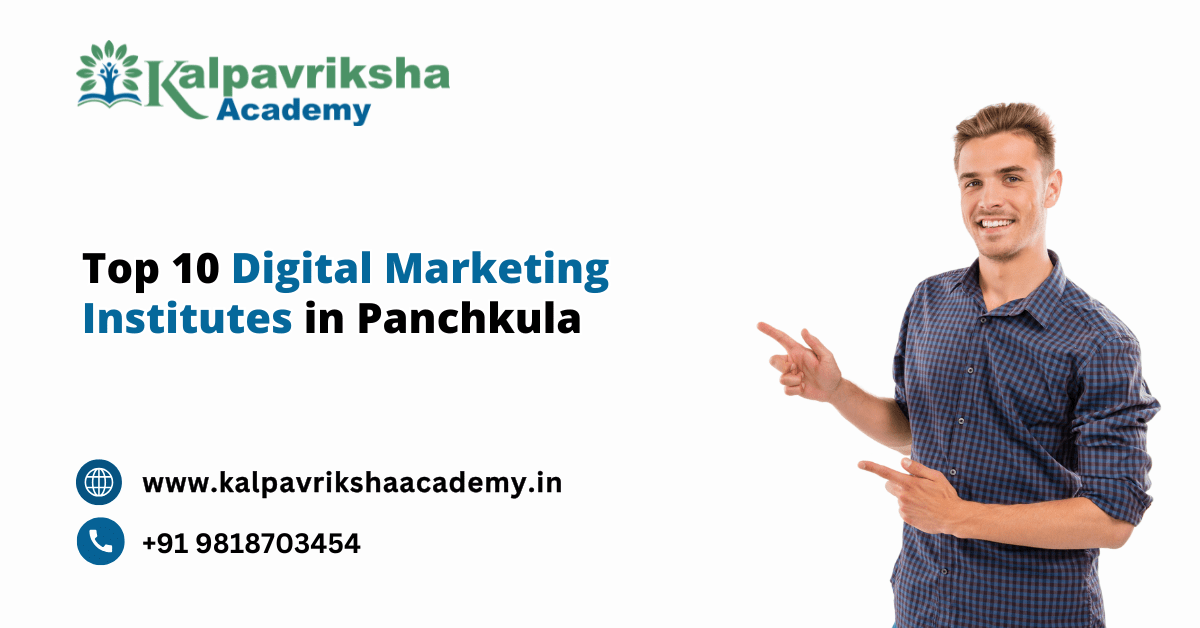How to Use Hashtags on LinkedIn in 2024
If you are using a social media platform then you might be familiar with the term “Hashtags”. All social media platforms like Facebook, Twitter, and Instagram have adopted hashtags that help to categorize a wide variety of posts into multiple segments that target a specific audience. For instance, if you search for a #leadership, all posts having the same hashtag shall appear in search results. LinkedIn, a platform that helps to connect people worldwide for their career-oriented matters promotes this feature in its posting. Let’s analyze how LinkedIn uses Hashtags and what significant change it can bring in our life and professional visibility.
WHAT ARE LINKEDIN HASHTAGS?
Hashtags on LinkedIn are a tool that help you to organize posts that its users can access much more conveniently. Using the symbol ‘#’ before any word turns it into a hashtag. It helps your post to reach out to those people who are searching for that keyword or hashtag.
If we add Hashtags like #leadership and #career, we can target a wider audience looking for related content. If we want to show our post to a specific audience, then #SEOtips and #Jobtrends can work to target them.
20+ TOP LINKEDIN HASHTAGS FOR 2024
Out of many Hashtags that are used on LinkedIn, we have shortlisted some of the most popular and trendy ones that can aid you in boosting your career.
- #Leadership
- #Networking
- #CareerDevelopment
- #DigitalMarketing
- #ArtificialIntelligence
- #RemoteWork
- #Entrepreneurship
- #JobSearch
- #SalesTips
- #Productivity
- #DiversityAndInclusion
- #PersonalBranding
- #Finance
- #TechTrends
- #Wellness
- #Sustainability
- #Motivation
- #WorkLifeBalance
- #Startups
- #ProfessionalDevelopment
Adding these listed hashtags in your posts can boost its visibility to attract more viewers. Selection is the most important task while dealing with a hashtag as it targets a specific industry where people can correlate with you.
WHY USE HASHTAGS ON LINKEDIN?
Just like Hashtags used in your posts or the overall profile of your Social Media handle, LinkedIn provides you with all the same benefits and perks. It helps to enhance your presence in a much more refined way. Let us dive deep into its benefits:
- Hashtags can help you to reach people beyond your circle and scope. Globally Hashtags help us to access each other’s relatable content and make out possibilities of our benefits.
- Capturing the attention of a specific audience is made easy by using the correct keyword as a hashtag. Suppose you want to reach out to the best content writer or a related organization #content writer can showcase all such people, posts, or organizations that have used this hashtag.
- Out of an enormous range of databases, Hashtags can help you stand out and fit yourself into the niche you belong to. It helps others to reach out to you and your services faster.
- Hashtags offer a wide range of audience that increases the chance of higher engagement. Their interactions on your posts and profile can significantly improve your visibility and provide a two-way benefit.
HOW TO CREATE A HASHTAG ON LINKEDIN
The steps listed below can help you to create and add a hashtag to your post.
- First, make the body of your post along with all attachments you want to add.
- After writing the text, use # for keywords or the words that you must consider can attract an audience.
- As soon as you add a hashtag to your post, LinkedIn converts it into clickable text. It helps you to land your text on the result page of that hashtag.
- The final step is to publish your post and be done. Your hashtag has now been added to your post and profile.
BEST PRACTICES FOR USING LINKEDIN HASHTAGS
You can be strategic and logical while selecting Hashtags and using them in your posts. They must provide some value to your content and must be relevant. Some of the best practices are listed below:
- You should add common Hashtags in your post to reach large audiences and specific Hashtags to target desired audiences.
- Trendy Hashtags have a short expiry date. Once they become outdated, they add zero value to your post. Be wise while adding such Hashtags.
- To maintain the professionalism and dignity of your posts, the count of Hashtags shall not exceed more than 8 in each post.
- You must be honest in your post and must share the information that you have.
- You must research a hashtag before adding it to your post. It must be well-searched and have good engagement, since then only it will prove to be fruitful for you.
Conclusion
To create an impactful profile on LinkedIn, you have to reach a wide range of audience that can interact with your posts and follow you. But to find such an audience, a proper tool where Hashtags prove handy. Connecting to a targeted audience to showcase your professional capabilities is a must to keep growing in your field. Selection and implementation of the correct hashtag can support you in achieving higher visibility of your posts on LinkedIn. By the end of this article, we are sure that all the questions that you might have before landing here are solved.